Every course creator knows it’s not just your content that makes your course amazing, it’s also the experience that your students have when they’re learning from you. The experience you give them, plus the content you teach, is what gets you loyal customers that come back time after time. A 5-star course experience is what gets your students excited to sign up for your new courses and every course after that. And it’s because they know they’re getting their money’s worth and then some.
Wanna make sure your course is a 5-star level experience? Check out these 5 tips we use over at The Launch Guild to ensure that our clients, and our clients’ clients, get the best experience possible.
A Welcome They’ll Remember
Your students’ user experience starts as soon as they purchase your course. They are ready and waiting to start working with you. So let’s start off on the right foot with a good old fashioned welcome email. Your welcome email is triggered to send as soon as someone buys a course from you, so let’s make sure it’s up to 5-star course experience standards.
A welcome email sets the expectations for your course, so make sure your students have everything they need to get excited about learning from you. Is there anything they need to know besides their login info? Things like:
- A schedule
- A community to join (Facebook Groups are best IMO)
- Live Q&As to RSVP for
This welcome email is a great place to make a good first impression and get your students excited for everything you have to offer. Let’s remind them why they decided to work with you!
Work With Your Students
Different people have different learning styles, so you’re likely to get a mixed bag of students. Don’t be alarmed! There are easy ways to accommodate everyone.
When you’re building your course, make sure you have these learning mediums:
- Audio – for Auditory learners
- Video – for Visual learners
- Transcripts – for re-readers (you can use Rev.com)
Audio and video can be combined, just record yourself and your lesson and make sure you have a good microphone, like this one.
Everyone has different brains, and those brains absorb information differently than others. You don’t want that to stop your students from having a 5-star course experience with you and your company. So make it easier on them. Trust me, your students will thank you 🙏🏽

Some Helpful Homework
Something my students love is getting a workbook to go along with their courses. Having something physical to keep them accountable pairs really nicely with online classes. Course workbooks can include:
- Summaries of the course lessons
- Action items so they don’t forget to do them
- Space to write their own notes
If you’re new to creating workbooks,
you can start with creating worksheets and then work your way up to workbooks in the future. My team and I love using Canva. It’s a great place to store all your photos, brand colors, and content you’ve created, all in one place!
Community is Key 🔑
One of the downsides of taking an online course instead of an in-person one is the lack of community. Since there’s no physical classroom, students can feel isolated and alone and can get discouraged. You can alleviate that by adding in a community element!
Facebook groups are my preferred way to incorporate this community element. My students really love it and they love the friends they make while they’re in their groups. I can’t tell you how many times I’ve heard my students say they made a separate group chat with some friends they made, just so they can keep in touch after the program ends. Community groups give your students a chance to connect with others in their shoes and that camaraderie can go a long way as they take on a new challenge within your course. And if you’re not a Facebook person, consider trying out something like MightyNetworks instead.
Pro Tip: Make sure to make the Facebook group private so only your students can join. Then make adding themselves to the group an action item in their welcome email.
5-Star Course Experience Platforms
The platform that you pick will benefit you and your students. You want a platform that can grow with you and support your journey as a course creator. You also want to be extremely user-friendly for your students. You don’t want them to have to learn how to work your program when they’re supposed to be learning from your course. So, before you set anything up, make sure your learning platform:
- Allows you to easily upload and organize your course modules (take advantage of free trials to test out course platforms!)
- Can host audio, video, text, and downloadable content
- Is easy to navigate and newbie-proof for your students
Our favorite platforms at the moment are Teachable, Thinkific, and Kartra. They’re the best for creating digestible modules and lessons your students can actually be excited about.
Take a look at these tips and see what you can plug into your own program. Then, set up a meeting with your Opps Assistant and start upgrading your course program. You want the 5-star course experience you make to speak for itself. And it will, by bringing in more clients via word of mouth from loyal clients to future ones. Have fun! And tag @thelaunchguild in any upgrade posts you make so we can see 🤗
Whether this is your 1st launch or your 100th, we want to make sure you don’t make any all too common mistakes. That’s why I’ve made this video detailing the most common mistakes I’ve seen first-time launchers make
“4 Mistakes Coaches and Course Creators Make as They Scale their Launches”
This FREE video is more than a few tips and tricks. These are structural changes you can make during your launch so you’re not scrambling to clean up after any preventable mistakes.
~
The Launch Guild is all about making course creators like you feel good about your launches while amplifying your impact. If you’d like to book one of our launch services for your next launch, schedule your complimentary consultation!
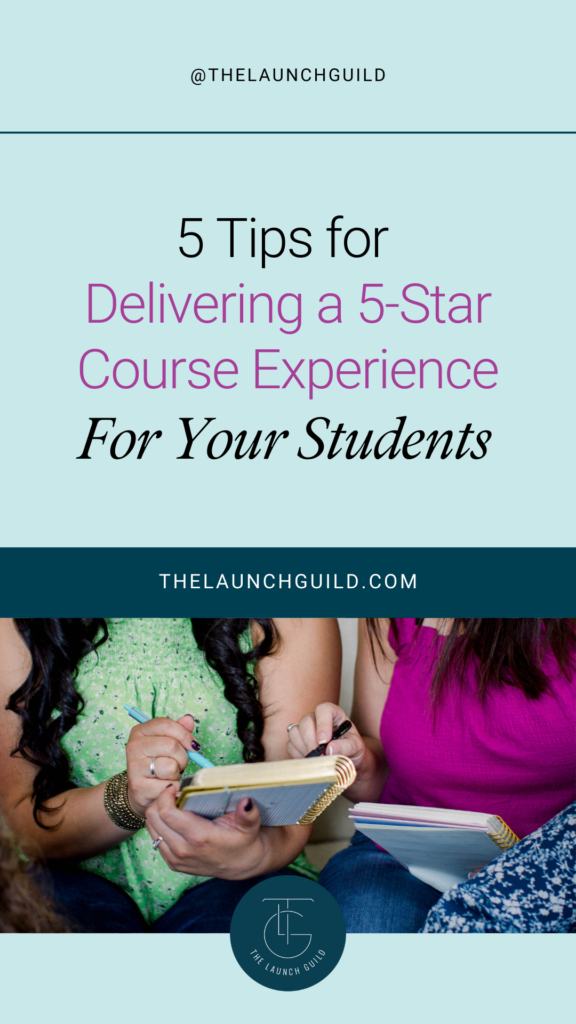
More Posts to Love!
4 Mistakes Coaches & Course Creators Make As They Scale Their Launches
Watch This Free Video Now:
watch now